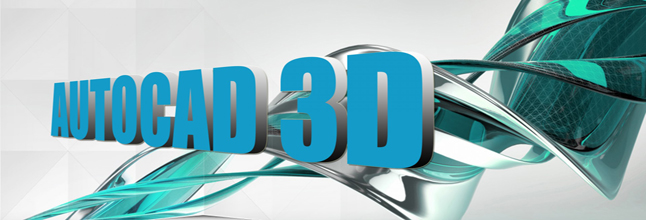Auto CAD Advance
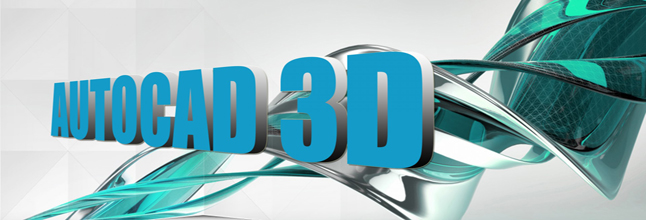
Auto CAD Advance Part 1 Syllabus
2D Designing
- Getting Started with AutoCAD
- Coordinates X,Y
- Basic Drawing & Editing Commands
- Drawing Precision in AutoCAD
- Making Changes in Your Drawing
- Organizing Your Drawing with Layers
- Object Types
- Getting Information from Your Drawing
- Property of objects
- Editing Commands
- Inserting Blocks
- Setting Up a Layout
- Printing Your Drawing
- Text
- Hatching
- Adding Dimensions
- Working Effectively with AutoCAD
- Creating a Custom Workspace
- Object Creation, Selection and Visibility
- Using Grips Effectively
- Accurate Positioning
- Parametric Drawing
- Working with Blocks
- Creating Templates
3D Modelling
- Introduction to 3D
- Coordinates X,Y, Z
- Screen Presentation
- Creating Solid Primitives
- Creating Models from 2D Profiles
- Creating Composite Solids
- Working in 3D
- Editing Models
- Adding Detail to Your Solid Models
- Converting Objects
- Editing Solid Models
- Extracting Geometry from Solid Models
- Changing the Model Position
- Duplicating the Model
- Sectioning a Model and Creating Drawings
- Section a Solid Model and Generate 2D Geometry
- Using Visual Styles
- Using the Sun
- Using Materials
- Rendering
- Navigating the Model
- Using Cameras and Views
- Property of Object
- Special Project Drafting
- Project Assignment wise
Auto CAD Advance Part 2 Syllabus
-
Coordinates filters (Command Modifier)
Combines X, Y, and Z values from different points to specify a single point
- Direct Distance Entry (Command Modifier)
Locates the next point at a specified distance in the direction of your cursor
- FROM (Command Modifier)
Locates a point offset from a reference point within a command.
- MTP (Command Modifier)
Locates the midpoint between two points.
- TRACKING (Command Modifier)
Locates a point from a series of temporary points.
- Object Snaps (Command Modifier)
Specifies a precise point at a location on an object.
- Selection Modes (Command Modifier)
Controls how you create selection sets
- Specifies the color of obscured lines.
- OBSCUREDLTYPE
Specifies the linetype of obscured lines.
- OFFSETDIST
Sets the default offset distance.
- OFFSETGAPTYPE
Controls how potential gaps between segments are treated when polylines are offset.
- OLEFRAME
Controls whether a frame is displayed and plotted on all OLE objects in the drawing.
- OLEHIDE
Controls the display and plotting of OLE objects.
- OLEQUALITY
Sets the default plot quality for OLE objects.
- OLESTARTUP
Controls whether the source application of an embedded OLE object loads when plotting.
- OPENPARATIAL
Controls whether a drawing file can be worked on before it is fully open.
- OPMSTATE
Indicates whether the Properties palette is open, closed, or hidden.
- ORTHOMODE
Constrains cursor movement to the perpendicular.
- OSMODE
Sets running object snaps
Auto CAD Basic Syllabus
2D Designing
- Getting Started with AutoCAD
- Coordinates X,Y
- Basic Drawing & Editing Commands
- Drawing Precision in AutoCAD
- Making Changes in Your Drawing
- Organizing Your Drawing with Layers
- Object Types
- Getting Information from Your Drawing
- Property of objects
- Editing Commands
- Inserting Blocks
- Setting Up a Layout
- Printing Your Drawing
- Text
- Hatching
- Adding Dimensions
- Working Effectively with AutoCAD
- Creating a Custom Workspace
- Object Creation, Selection and Visibility
3D Modelling
- Introduction to 3D
- Coordinates X,Y, Z
- Screen Presentation
- Creating Solid Primitives
- Creating Models from 2D Profiles
- Creating Composite Solids
- Working in 3D
- Editing Models
- Project Assignment
Duration : 45 DAYS.
Certification : DATAPOINT COMPUTERS.